 Laravel
Laravel 【Laravel】distinct したカラムをカウントしたいとき
DB::raw を使えばいけるんだろうけど こんな感じでもいけるようなのでメモメモ $unique = DB::table("table") ->distinct('column') ->count('column');
 Laravel
Laravel  JavaScript
JavaScript  Laravel
Laravel  Laravel
Laravel  Laravel
Laravel  Laravel
Laravel  Laravel
Laravel  Laravel
Laravel  Laravel
Laravel  Laravel
Laravel